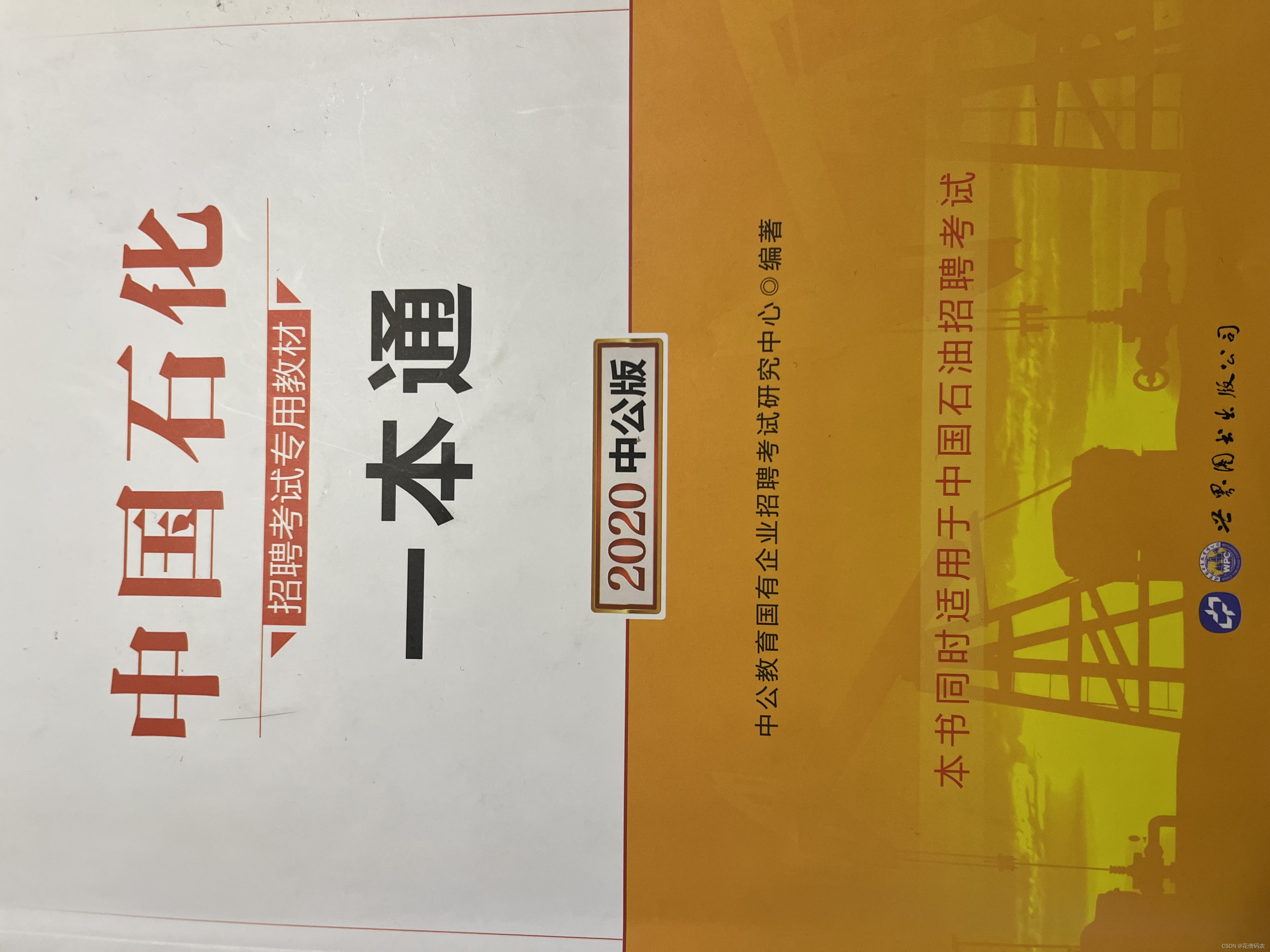简介
react-store
一. 安装
在package.json的dependencies中引入
二. 配置
2.1 在store/index.ts中引入
2.3 在顶层通过StoreProvider注入状态
三. 使用
3.1 在函数组件中使用,借助useModel
3.2 在class组件中使用,借助connectModel
3.3 在组件外使用, 借助getModel
简介
大家都遭受rudex的毒打吧,基础掌握不好,会出现很多问题,然而React封装的React-Redux也没有好哪去呀!
我们公司使用的这个是自己上传的npm包,基于react-context的react原子化状态管理器,具有完整的ts类型推测。
react-store
基于react-context的react原子化状态管理器,具有完整的ts类型推测。使用方法及其简单!
一. 安装
在package.json的dependencies中引入
{
"react-store": "https://h5-fc-code.oss-cn-hangzhou.aliyuncs.com/package/react-store/react-store-1.1.0.tgz"
}然后执行安装依赖操作
npm i react-store -S二. 配置
2.1 在store/index.ts中引入
import { useState } from 'react'
/** 1. 引入react-store */
import createStore from 'react-store'
/** 2. 定义各个原子化状态 */
// user
const userModel = () => {
const [ userInfo, setUserInfo ] = useState<{ name: string }>({ name: 'name' })
return { userInfo, setUserInfo }
}
// other
const otherModel = () => {
const [ other, setOther ] = useState<number>(20)
return { other, setOther }
}
/** 3. 组合所有状态 */
const store = createStore(() => ({
user: userModel(),
other: otherModel(),
}))
/** 向外暴露useModel, StoreProvider, getModel, connectModel */
export const { useModel, StoreProvider, getModel, connectModel } = store2.3 在顶层通过StoreProvider注入状态
// src/main.ts
import React from 'react'
import ReactDOM from 'react-dom'
import App from '@/App'
// 1. 引入StoreProvider
import { StoreProvider } from '@/store'
// 2. 使用StoreProvider包裹App组件
ReactDOM.render(
<StoreProvider>
<App />
</StoreProvider>,
document.getElementById('root')
)三. 使用
3.1 在函数组件中使用,借助useModel
import React from 'react'
import { useModel } from '@/store'
function FunctionDemo() {
/** 通过useModel取出user状态 */
const { userInfo, setUserInfo } = useModel('user')
/** 在点击事件中调用setUserInfo改变状态 */
const onChangeUser = () => {
setUserInfo({
name: userInfo.name + '1',
})
}
// 展示userInfo.name
return (
<button onClick={onChangeUser}>{userInfo.name}--改变user中的状态</button>
)
}
export default FunctionDemo3.2 在class组件中使用,借助connectModel
import React, { Component } from 'react'
import { connectModel } from '@/store'
// 定义class组件props
interface IClassDemoProps {
setOther: React.Dispatch<React.SetStateAction<string>>
other: number
num: number
}
class ClassDemo extends Component<IClassDemoProps> {
// 通过this.props获取到方法修改状态
onChange = () => {
this.props.setOther(this.props.other + 1)
}
render() {
console.log(this.props.num)
// 通过this.props获取到状态进行展示
return <button onClick={this.onChange}>{this.props.other}</button>
}
}
// 通过高阶组件connectModel把other状态中的属性和方法注入到类组件中
export default connectModel('other',state => ({
other: state.other,
setOther: state.setOther
}))(ClassDemo)3.3 在组件外使用, 借助getModel
import { getModel } from '@/store'
export const onChangeUser = () => {
// 通过getModel读取user状态,进行操作
const user = getModel('user')
user.setUserInfo({
name: user.userInfo.name + '1'
})
}
// 1秒后执行onChangeUser方法
setTimeout(onChangeUser, 1000)大家可以测试下真的很好用,一个子爽!
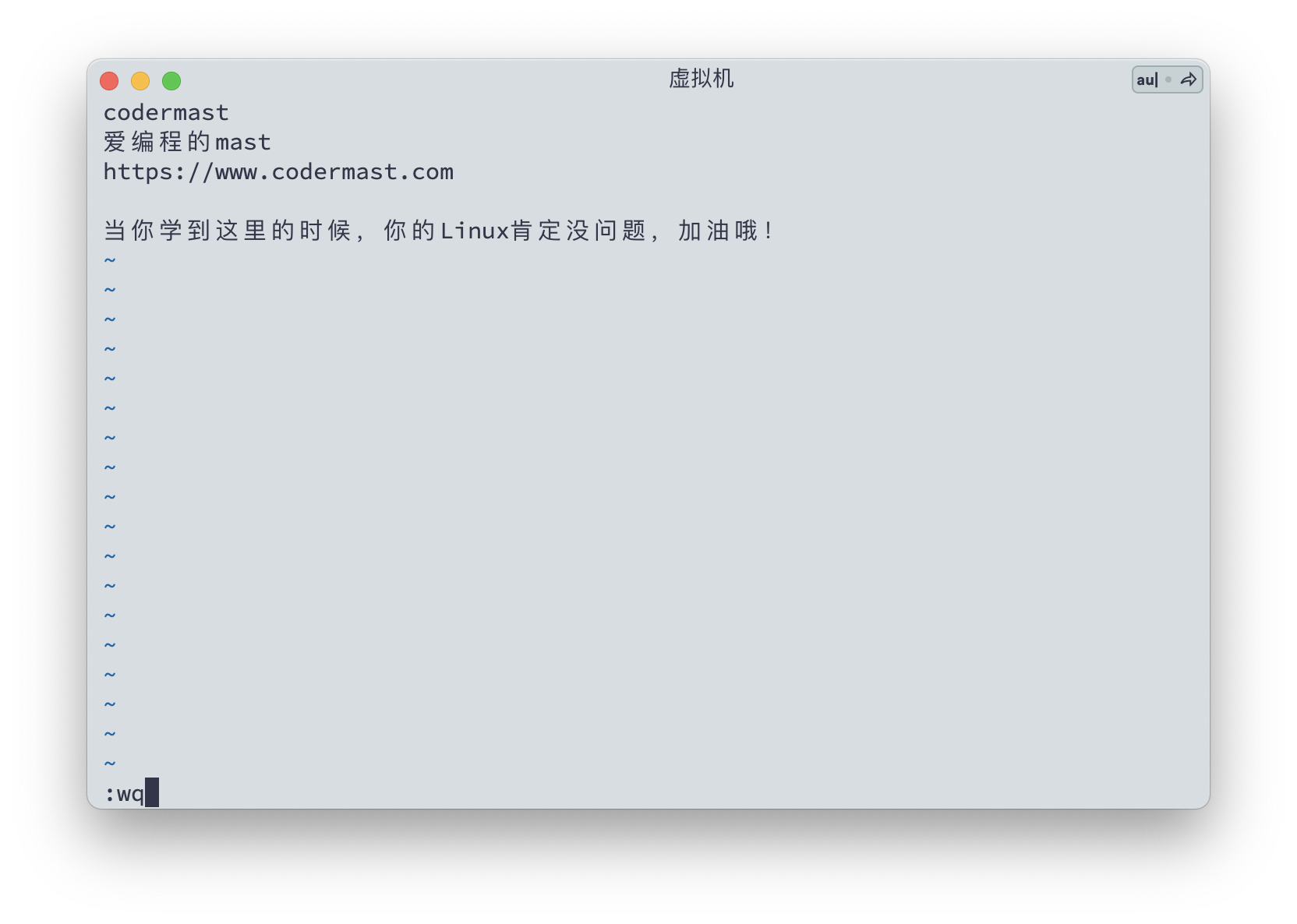
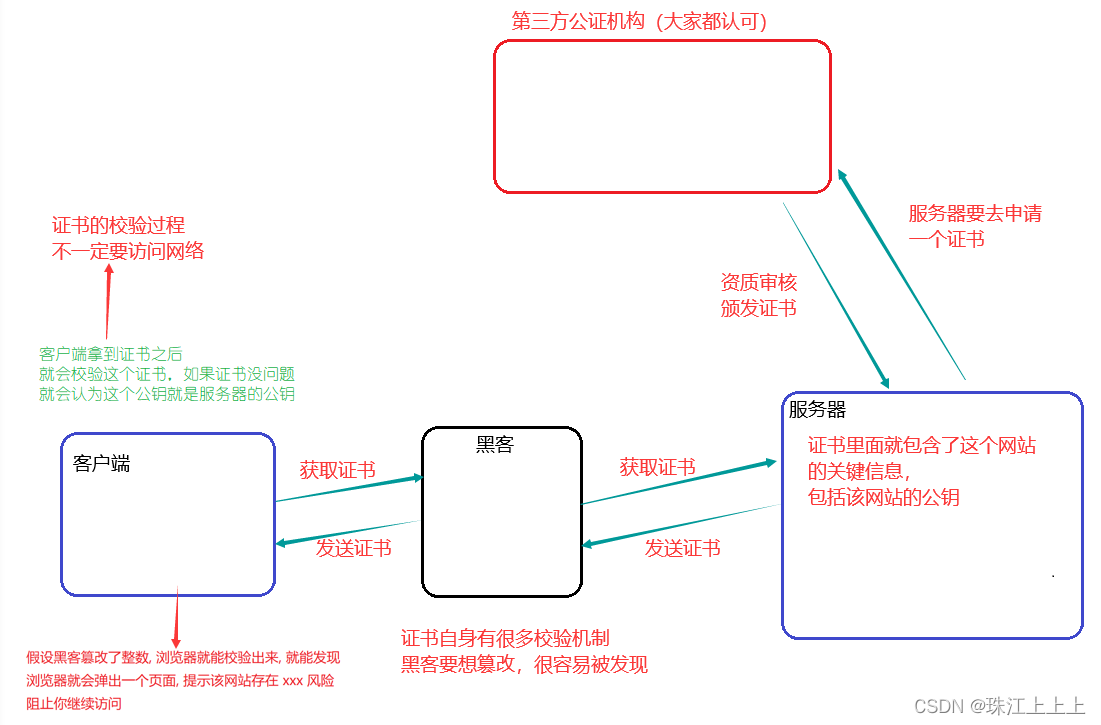
![[附源码]java毕业设计幼儿园管理系统](https://img-blog.csdnimg.cn/13260c1f1c0f451a852cae5f3b3965ee.png)