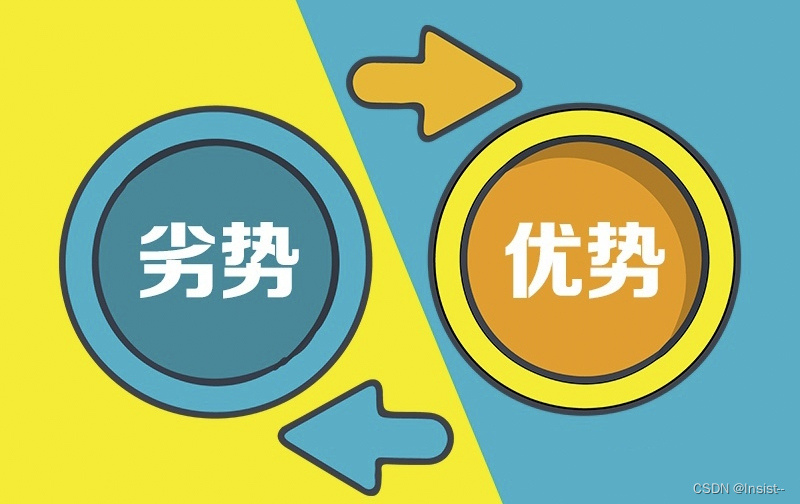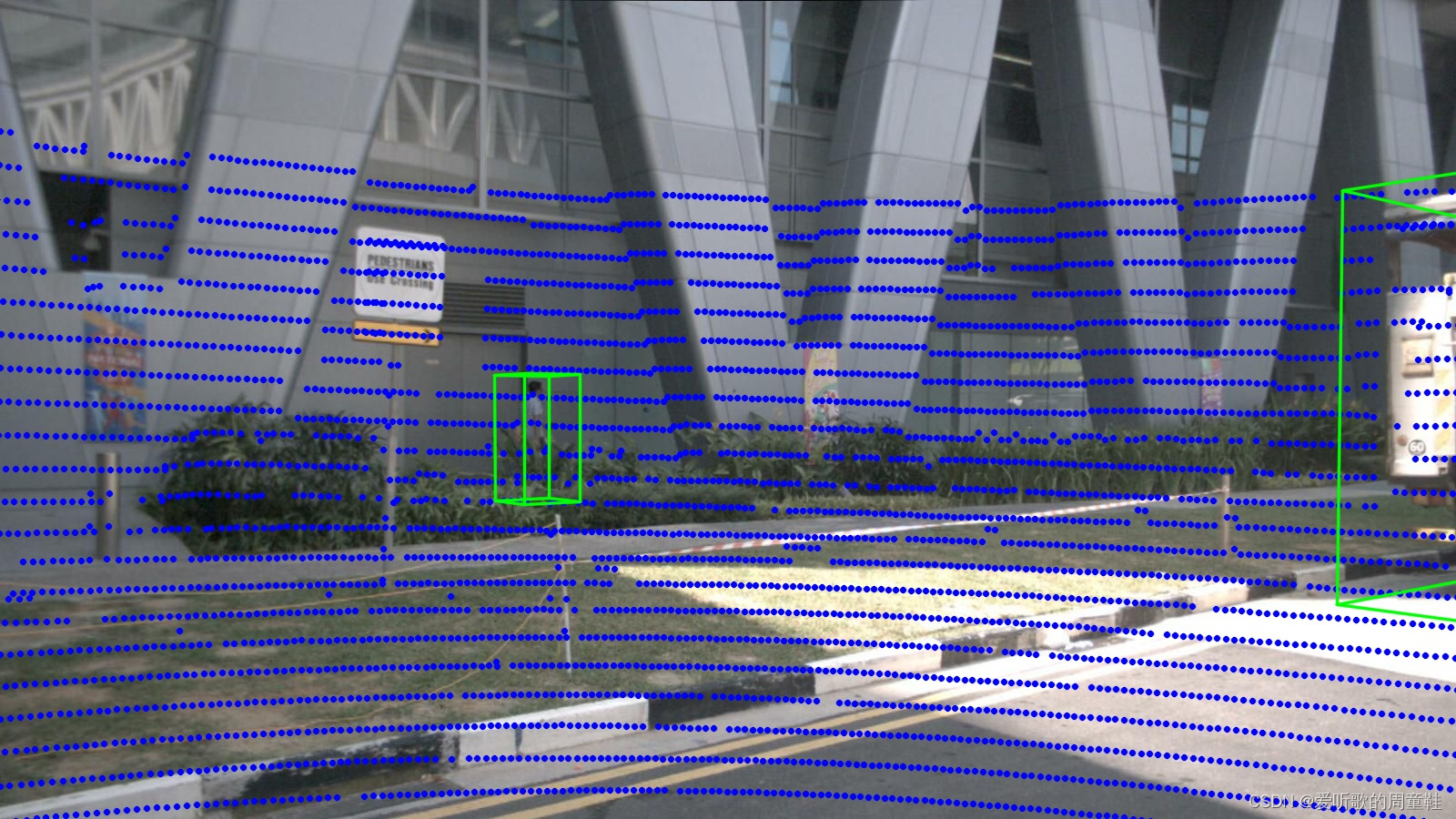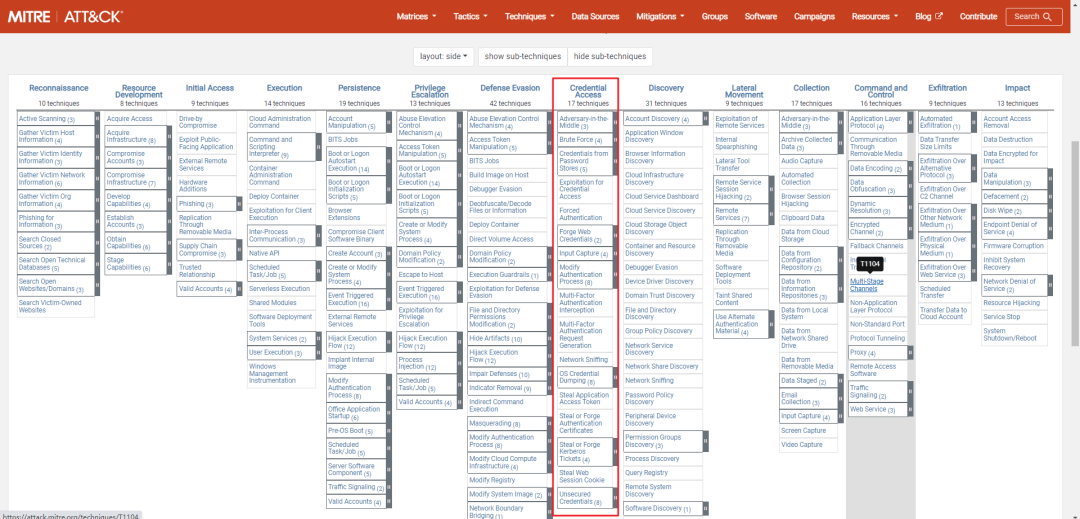前言
在之前的几篇文章中(React + Antd实现动态切换主题功能之二(默认主题与暗黑色主题切换)、React + Antd实现动态切换主题功能)介绍了antd实现动态切换主题功能,文章里介绍的方法在antd5.x版本却不适用,因为and5.x版本弃用了less,改用了css-in-js方案(https://ant-design.antgroup.com/docs/react/migration-v5-cn#技术调整)
antd5x_2">antd5.x版本中实现方案
在5.x版本中,如果想实现动态主题切换(默认主题切换与暗色主题),有一种更加简单的方案,就是借助于ConfigProvider(https://ant-design.antgroup.com/components/config-provider-cn)。
参考ConfigProvider的API(ConfigProvider Api),会发现其中有一个theme的属性,再根据介绍中跳转至定制主题,仔细阅读会惊喜的发现以下说明:
通过修改算法可以快速生成风格迥异的主题,5.0 版本中默认提供三套预设算法,分别是默认算法
theme.defaultAlgorithm、暗色算法theme.darkAlgorithm和紧凑算法theme.compactAlgorithm。你可以通过修改 ConfigProvider 中 theme 属性的 algorithm 属性来切换算法。
不难发现介绍中的默认算法 theme.defaultAlgorithm、暗色算法 theme.darkAlgorithm 分别是我们所需要的默认主题和暗色主题。并且官网中也给出了一小段代码,展示了如何设置ConfigProvider.theme属性配置:
import { Button, ConfigProvider, theme } from 'antd';
import React from 'react';
const App: React.FC = () => (
<ConfigProvider
theme={{
algorithm: theme.darkAlgorithm,
}}
>
<Button />
</ConfigProvider>
);
export default App;
按照上面的实例,我们只需要依样画葫芦,动态修改ConfigProvider.theme属性即可。
代码如下:
import React, { useState } from "react";
import "./index.css";
import {
Button,
Calendar,
Card,
DatePicker,
Empty,
Layout,
Radio,
Space,
ConfigProvider,
theme
} from "antd";
import type { RadioChangeEvent } from "antd";
import { DownloadOutlined } from "@ant-design/icons";
const App: React.FC = () => {
const [value, setValue] = useState("default");
const onChange = (e: RadioChangeEvent) => {
console.log("radio checked", e.target.value);
setValue(e.target.value);
};
return (
// default则使用theme.defaultAlgorithm, dark则使用theme.darkAlgorithm
<ConfigProvider
theme={{
algorithm:
value === "default" ? theme.defaultAlgorithm : theme.darkAlgorithm
}}
>
<Layout>
<Layout.Content>
<Radio.Group onChange={onChange} value={value}>
<Radio value={"default"}>default</Radio>
<Radio value={"dark"}>dark</Radio>
</Radio.Group>
<br />
<Space>
<DatePicker />
<Empty />
<Card
title="Default size card"
extra={<a href="#">More</a>}
style={{ width: 300 }}
>
<p>Card content</p>
<p>Card content</p>
<p>Card content</p>
</Card>
</Space>
<br />
<Space>
<Radio.Group>
<Radio.Button value="large">Large</Radio.Button>
<Radio.Button value="default">Default</Radio.Button>
<Radio.Button value="small">Small</Radio.Button>
</Radio.Group>
<br />
<br />
<Button type="primary">Primary</Button>
<Button>Default</Button>
<Button type="dashed">Dashed</Button>
<br />
<Button type="link">Link</Button>
<br />
<Button type="primary" icon={<DownloadOutlined />} />
<Button type="primary" shape="circle" icon={<DownloadOutlined />} />
<Button type="primary" shape="round" icon={<DownloadOutlined />} />
<Button type="primary" shape="round" icon={<DownloadOutlined />}>
Download
</Button>
<Button type="primary" icon={<DownloadOutlined />}>
Download
</Button>
</Space>
<br />
<Space>
<Calendar fullscreen={false} />
</Space>
</Layout.Content>
</Layout>
</ConfigProvider>
);
};
export default App;
最终实现效果如下:

写在最后
至此antd5.x版本下默认主题与暗黑主题动态切换效果已经大功告成,具体实现代码可以移步至codesandbox:https://codesandbox.io/s/antd5-x-change-style-87pldy?file=/demo.tsx
有想法的朋友欢迎在评论区进行交流,也欢迎大家点赞、收藏。