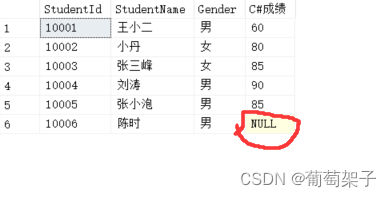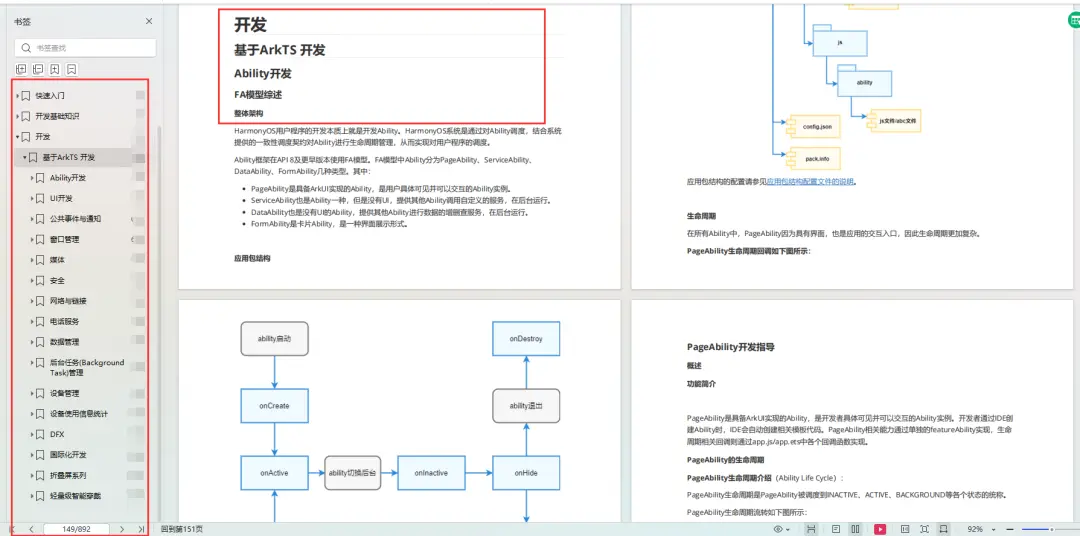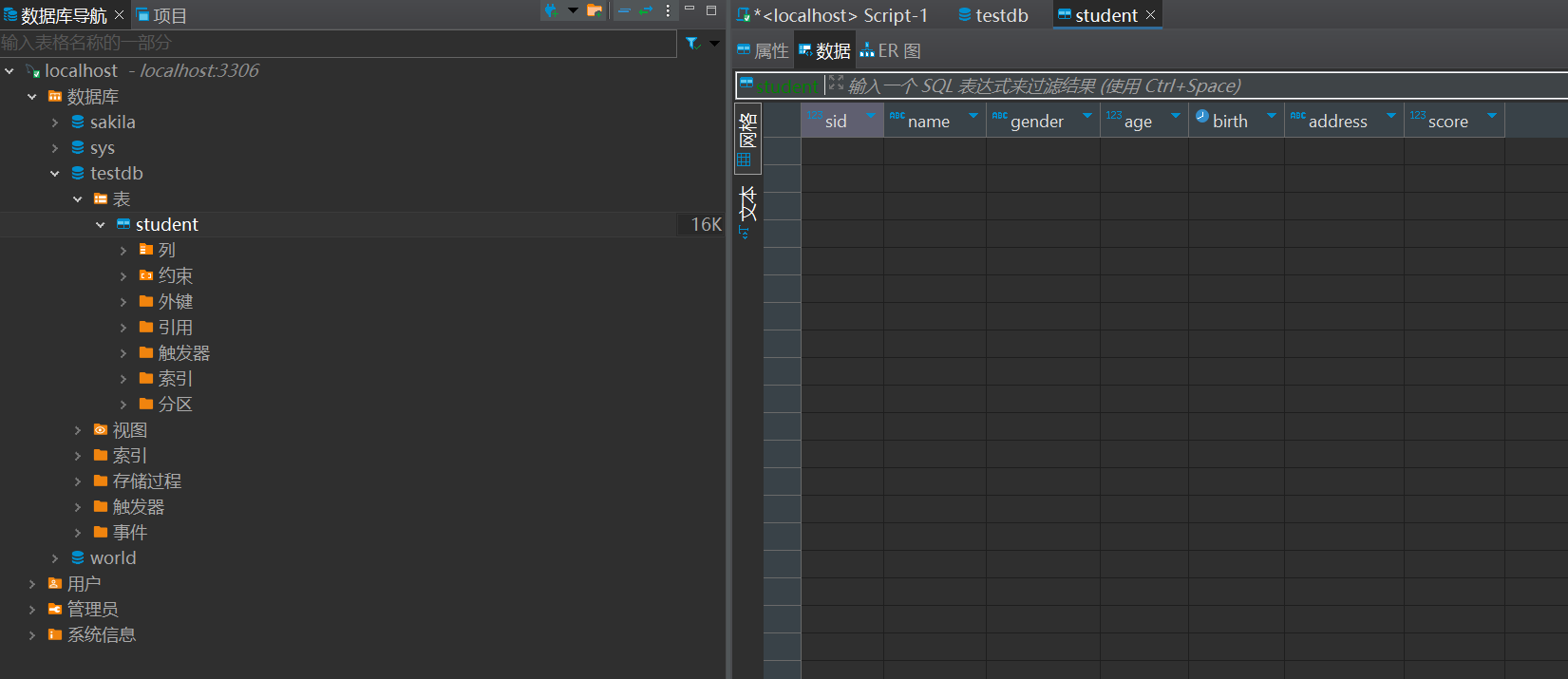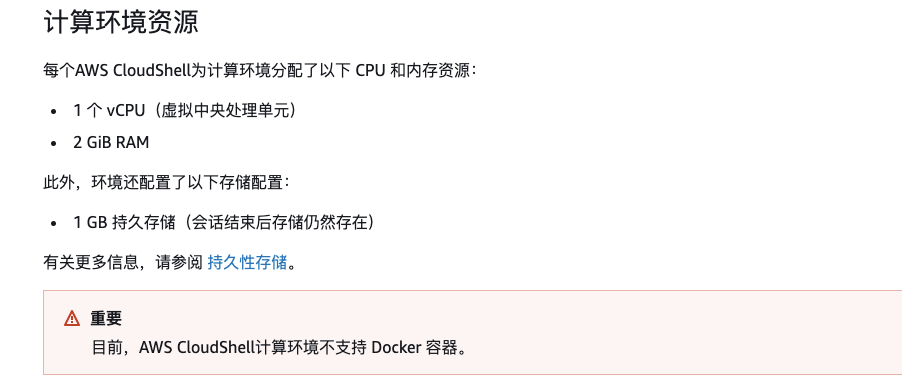HostText
1 )概述
- 在
completeWork中 对HostText的处理 - 在第一次挂载和后续更新的不同条件下进行操作
- 第一次挂载主要是创建实例
- 后续更新其实也是重新创建实例
2 )源码
定位到 packages/react-reconciler/src/ReactFiberCompleteWork.js#L663
到 case HostText 这里
case HostText: {
let newText = newProps;
// 符合这个条件,说明它不是第一次渲染,就是更新的状态
// 调用 updateHostText 进行更新
if (current && workInProgress.stateNode != null) {
const oldText = current.memoizedProps;
// If we have an alternate, that means this is an update and we need
// to schedule a side-effect to do the updates.
updateHostText(current, workInProgress, oldText, newText);
} else {
// 对于第一次渲染
if (typeof newText !== 'string') {
invariant(
workInProgress.stateNode !== null,
'We must have new props for new mounts. This error is likely ' +
'caused by a bug in React. Please file an issue.',
);
// This can happen when we abort work.
}
// 跳过 context 处理
const rootContainerInstance = getRootHostContainer();
const currentHostContext = getHostContext();
// 跳过 hydrate 处理
let wasHydrated = popHydrationState(workInProgress);
if (wasHydrated) {
if (prepareToHydrateHostTextInstance(workInProgress)) {
markUpdate(workInProgress);
}
} else {
// 创建 文本 实例
workInProgress.stateNode = createTextInstance(
newText,
rootContainerInstance,
currentHostContext,
workInProgress,
);
}
}
break;
}
-
进入
updateHostTextupdateHostText = function( current: Fiber, workInProgress: Fiber, oldText: string, newText: string, ) { // 这个非常简单,通过前后 text 是否有区别 // 如果不同,则创建新的 text实例 if (oldText !== newText) { // If the text content differs, we'll create a new text instance for it. // 先跳过 context 的处理 const rootContainerInstance = getRootHostContainer(); const currentHostContext = getHostContext(); workInProgress.stateNode = createTextInstance( newText, rootContainerInstance, currentHostContext, workInProgress, ); // We'll have to mark it as having an effect, even though we won't use the effect for anything. // This lets the parents know that at least one of their children has changed. markUpdate(workInProgress); } };- 进入
createTextInstance// packages/react-dom/src/client/ReactDOMHostConfig.js#L272 export function createTextInstance( text: string, rootContainerInstance: Container, hostContext: HostContext, internalInstanceHandle: Object, ): TextInstance { if (__DEV__) { const hostContextDev = ((hostContext: any): HostContextDev); validateDOMNesting(null, text, hostContextDev.ancestorInfo); } const textNode: TextInstance = createTextNode(text, rootContainerInstance); // 这个方法之前阅过 precacheFiberNode(internalInstanceHandle, textNode); return textNode; }- 进入
createTextNodeexport function createTextNode( text: string, rootContainerElement: Element | Document, ): Text { // 最终 getOwnerDocumentFromRootContainer 这里返回一个dom对象,调用dom的 createTextNode 这个方法 return getOwnerDocumentFromRootContainer(rootContainerElement).createTextNode( text, ); }- 进入
getOwnerDocumentFromRootContainer
function getOwnerDocumentFromRootContainer( rootContainerElement: Element | Document, ): Document { // rootContainerElement.ownerDocument 这里是 window.document 对象 // 这么做是为了兼容多平台api的使用 return rootContainerElement.nodeType === DOCUMENT_NODE ? (rootContainerElement: any) : rootContainerElement.ownerDocument; } - 进入
- 进入
- 进入
-
HostText 相比于 HostComponents 来说,它没有多种选择
-
没有各种各样的属性,整体来说非常的简单
-
一些特别说明的,写在了上述代码注释中