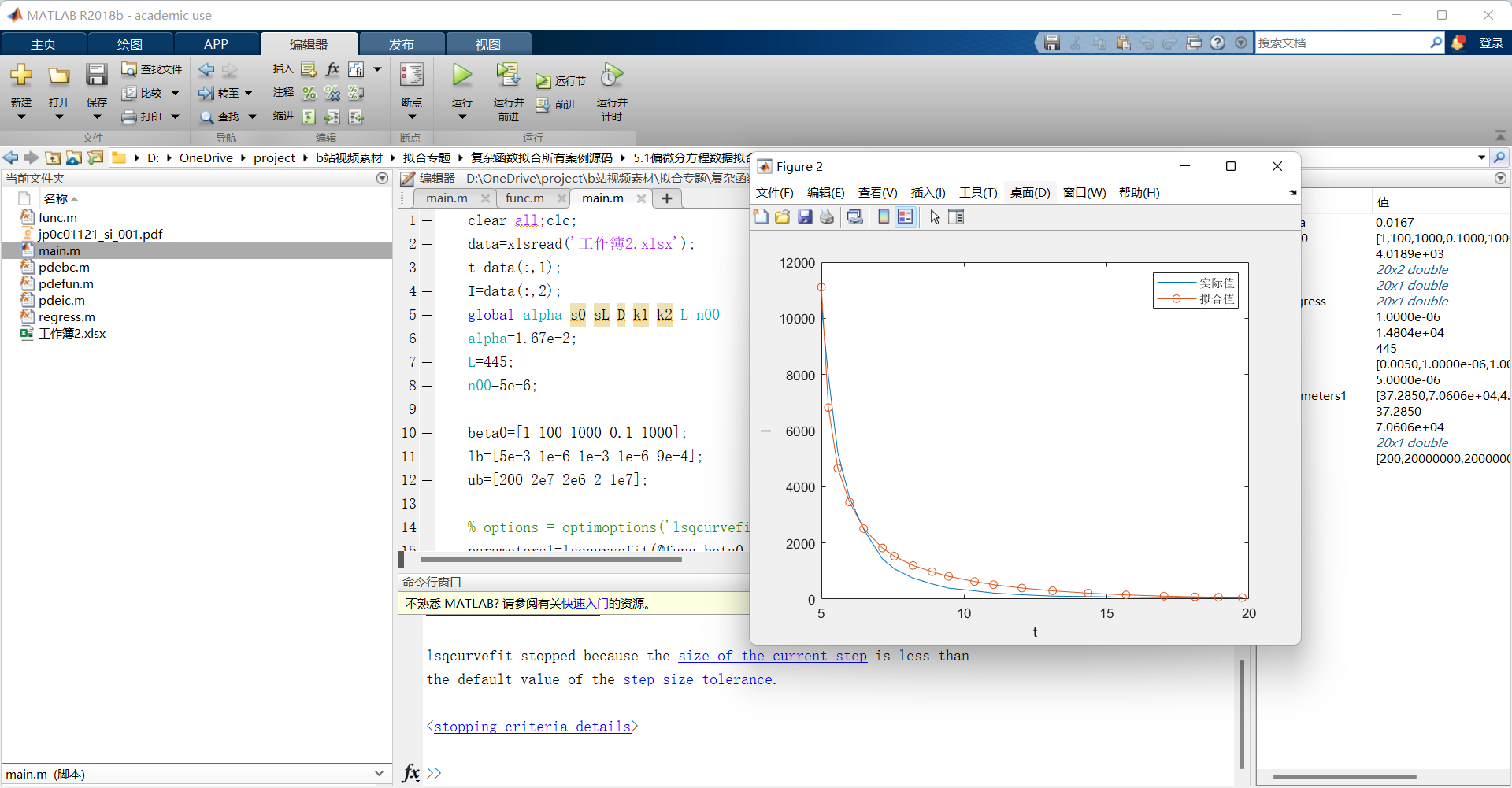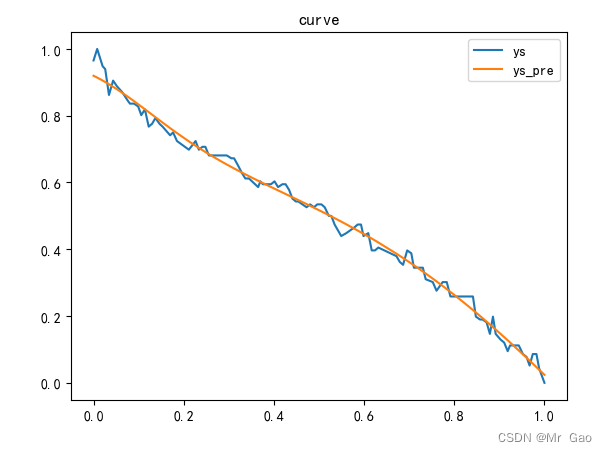前景
-
很多情况下图标都是一个,我们大概率会像下面代码一样的做法
- 大概流程就是获取到数据后执行初始化,因为先初始化后异步请求再设置state里面的数据回导致无法正常显示echarts(除非再次调用setOption)
- 下面就记录下自己解决过程
- 源码
- https://github.com/superBiuBiuMan/react-class-test
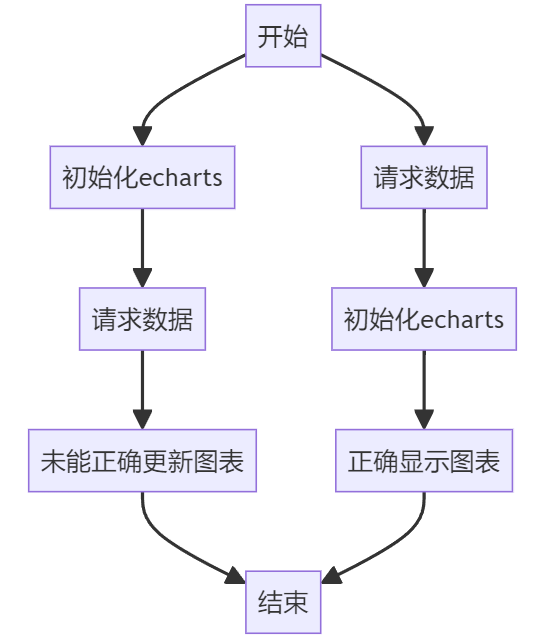
根据ID获取DOM进行初始化
import React, { Component } from 'react';
import * as echarts from 'echarts';
import axios from 'axios';
class TestEcharts extends Component {
constructor(props) {
super(props);
this.state = {
testData: '测试数据',
list1: [],
};
}
componentDidMount() {
this.initEchartsData();
}
// 请求并初始化echarts数据
initEchartsData() {
axios.get('https://api.oick.cn/api/lishi').then((res) => {
console.log(res);
//处理数据
this.setState(
{
list1: res.data.result.map((item) => Math.round(Math.random() * 100)),
},
);
// 初始化echarts
const myChart = echarts.init(document.getElementById('myChart'));
myChart.setOption({
xAxis: {
type: 'category',
data: ['Mon', 'Tue', 'Wed', 'Thu', 'Fri', 'Sat', 'Sun'],
},
yAxis: {
type: 'value',
},
series: [
{
data: this.state.list1,
type: 'line',
},
],
});
});
}
render() {
return (
<div>
<div id="myChart" style={{ width: '400px', height: '400px' }}></div>
<div>{this.state.testData}</div>
</div>
);
}
}
export default TestEcharts;
根据ref获取DOM进行初始化
import React, { Component,createRef } from 'react';
import * as echarts from 'echarts';
import axios from 'axios';
class TestEcharts extends Component {
constructor(props) {
super(props);
this.state = {
testData: '测试数据',
list1: [],
};
this.echart1 = createRef();
}
componentDidMount() {
this.initEchartsData();
}
// 请求并初始化echarts数据
initEchartsData() {
axios.get('https://api.oick.cn/api/lishi').then((res) => {
console.log(res);
//处理数据
this.setState(
{
list1: res.data.result.map((item) => Math.round(Math.random() * 100)),
},
);
// 初始化echarts
// const myChart = echarts.init(document.getElementById('myChart'));
console.log(this.echart1.current);
const myChart = echarts.init(this.echart1.current);
myChart.setOption({
xAxis: {
type: 'category',
data: ['Mon', 'Tue', 'Wed', 'Thu', 'Fri', 'Sat', 'Sun'],
},
yAxis: {
type: 'value',
},
series: [
{
data: this.state.list1,
type: 'line',
},
],
});
});
}
render() {
return (
<div>
{/* id="myChart" */}
<div ref={this.echart1} style={{ width: '400px', height: '400px' }}></div>
<div>{this.state.testData}</div>
</div>
);
}
}
export default TestEcharts;
如果有1个页面有多个echart图标怎么解决呢?
方式1-一个图表就是一个组件
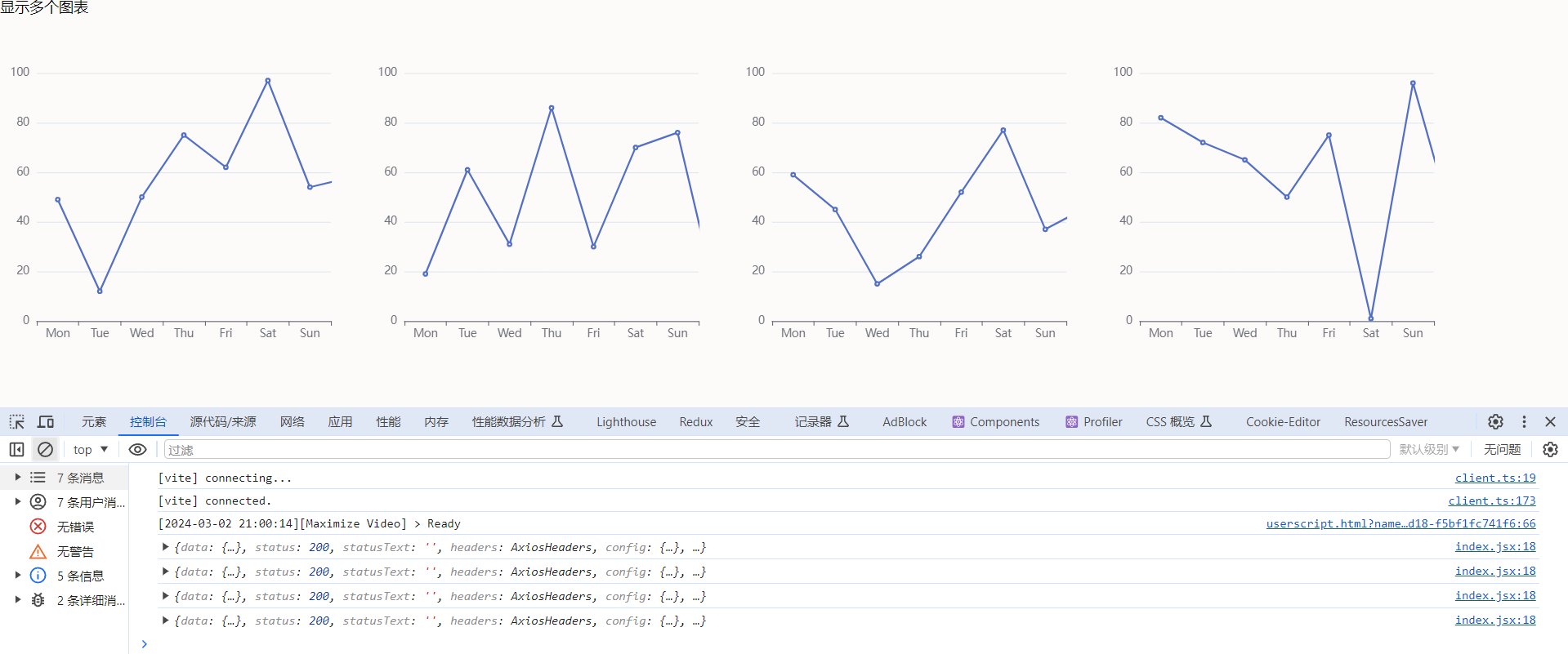
数据获取到后再setOption
- 主index.jsx
import React, { Component } from 'react'
import ShowData from "./component/showData/index";
export default class index extends Component {
render() {
return (
<div>
<div>显示多个图表</div>
<div style={{ display:'flex' }}>
<ShowData/>
<ShowData/>
<ShowData/>
<ShowData/>
</div>
</div>
)
}
}
- 图表ShowData.jsx
import React, { Component, createRef } from 'react';
import * as echarts from 'echarts';
import axios from 'axios';
export default class index extends Component {
constructor(props) {
super(props);
this.state = {
data: [],
};
this.echartDOM = createRef();
}
// 请求数据
initData() {
axios.get('https://api.oick.cn/api/lishi').then((res) => {
console.log(res);
//处理数据
this.setState({
data: res.data.result.map((item) => Math.round(Math.random() * 100)),
},() => {
this.initEchartsData();
});
});
}
//初始化echart图表
initEchartsData(){
const myChart = echarts.init(this.echartDOM.current);
myChart.setOption({
xAxis: {
type: 'category',
data: ['Mon', 'Tue', 'Wed', 'Thu', 'Fri', 'Sat', 'Sun'],
},
yAxis: {
type: 'value',
},
series: [
{
data: this.state.data,
type: 'line',
},
],
});
}
componentDidMount() {
this.initData(); //初始化数据
}
render() {
return (
<div
ref={this.echartDOM}
style={{ width: '400px', height: '400px' }}
></div>
);
}
}
先setOption后再更新
- 通过createRef获取DOM再保存echarts实例方式
- 主index.jsx
import React, { Component } from 'react'
import ShowData from "./component/showData/index";
import ShowData2 from "./component/showData/index2";
export default class index extends Component {
render() {
return (
<div>
<div>显示多个图表</div>
<div style={{ display:'flex' }}>
<ShowData2/>
<ShowData2/>
<ShowData2/>
<ShowData2/>
</div>
</div>
)
}
}
- 图表ShowData2.jsx
import React, { Component, createRef } from 'react';
import * as echarts from 'echarts';
import axios from 'axios';
export default class index extends Component {
constructor(props) {
super(props);
this.state = {
data: [],
myEchart: '',
};
this.echartDOM = createRef();
}
// 请求数据
initData() {
axios.get('https://api.oick.cn/api/lishi').then((res) => {
console.log(res);
//处理数据
this.setState({
data: res.data.result.map((item) => Math.round(Math.random() * 100)),
},() => {
this.state.myEchart.setOption({
xAxis: {
type: 'category',
data: ['Mon', 'Tue', 'Wed', 'Thu', 'Fri', 'Sat', 'Sun'],
},
yAxis: {
type: 'value',
},
series: [
{
data: this.state.data,
type: 'line',
},
],
});
});
});
}
//初始化echart图表
initEchartsData(){
const myEchart = echarts.init(this.echartDOM.current);
this.setState({
myEchart,
})
myEchart.setOption({
xAxis: {
type: 'category',
data: ['Mon', 'Tue', 'Wed', 'Thu', 'Fri', 'Sat', 'Sun'],
},
yAxis: {
type: 'value',
},
series: [
{
data: this.state.data,
type: 'line',
},
],
});
}
componentDidMount() {
this.initData(); //初始化数据
this.initEchartsData();//初始化数据
}
render() {
return (
<div
ref={this.echartDOM}
style={{ width: '400px', height: '400px' }}
></div>
);
}
}
方式2-都写在一个jsx\tsx文件中
- 比较难的地方在于怎么获取到这么多个的DOM再进行统一的初始化,并且还可能后续不同操作需要更新不同的DOM
- 这里只是数组简单的存储,你也可以通过Map来进行存储
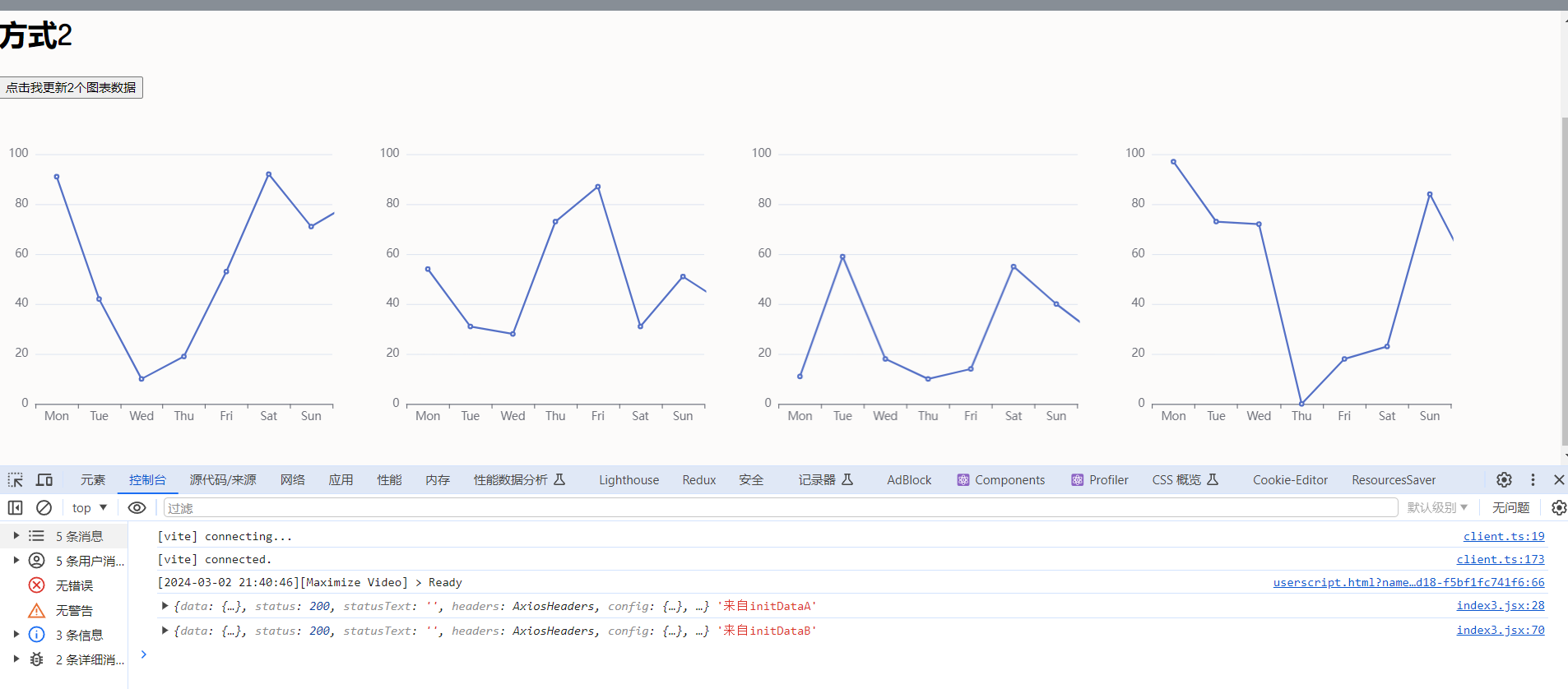
- 点击更新
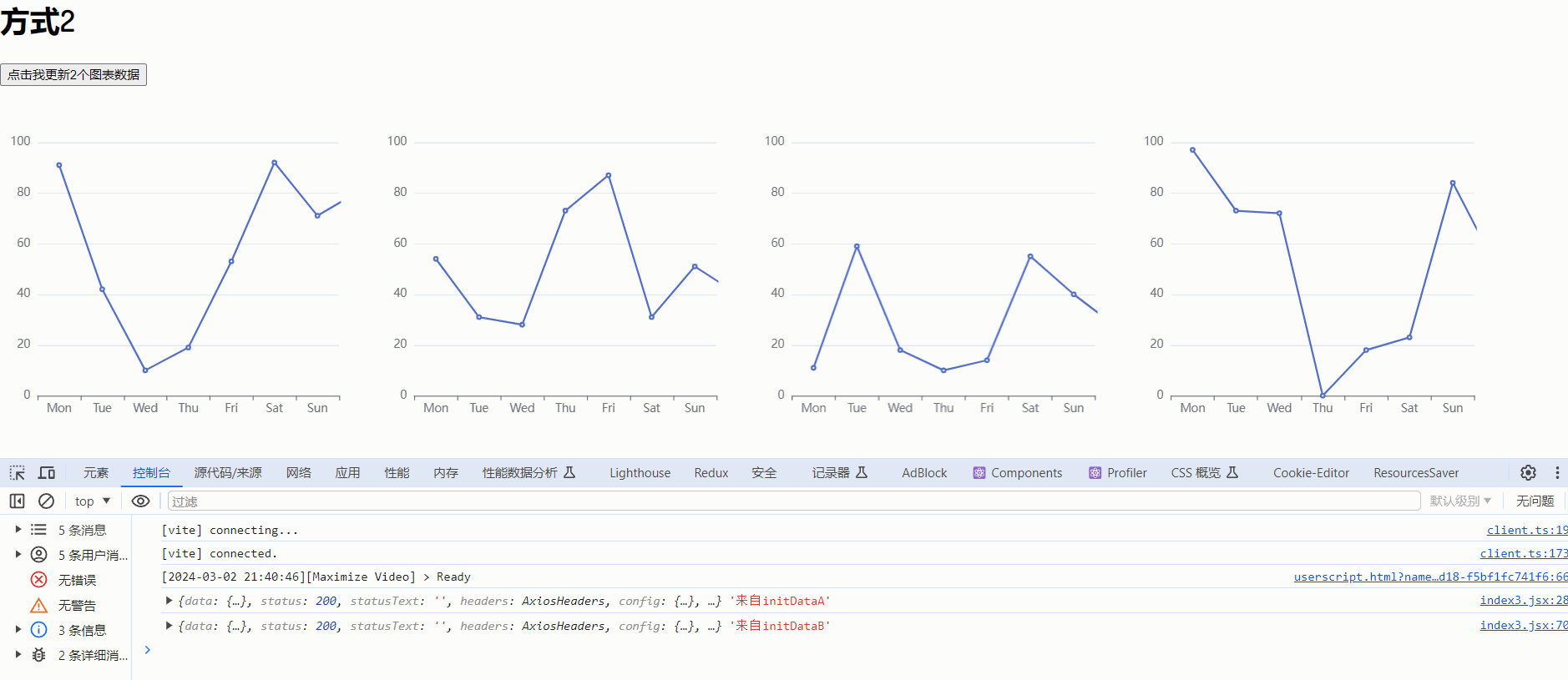
- 主index.jsx
import React, { Component } from 'react'
import ShowData from "./component/showData/index";
import ShowData2 from "./component/showData/index2";
import ShowData3 from "./component/showData/index3";
export default class index extends Component {
render() {
return (
<div>
<div>显示多个图表</div>
{/* 方式1 */}
<h1>方式1</h1>
<div style={{ display:'flex' }}>
{/* <ShowData2/>
<ShowData2/>
<ShowData2/>
<ShowData2/> */}
</div>
{/* 方式2 */}
<h1>方式2</h1>
<div >
<ShowData3/>
</div>
</div>
)
}
}
- 图表ShowData.jsx
import React, { Component, createRef } from 'react';
import * as echarts from 'echarts';
import axios from 'axios';
export default class index3 extends Component {
constructor(props) {
super(props);
this.state = {
myEchartList: [], //实例化echart列表
data1: [],
data2: [],
data3: [],
data4: [],
};
this.allRef = []; //存储所有的ref
}
componentDidMount() {
this.setState({
//实例化echart
myEchartList: this.allRef.map((item) => echarts.init(item)),
});
//获取数据A
this.initDataA();
//获取数据B
this.initDataB();
}
initDataA = () => {
axios.get('https://api.oick.cn/api/lishi').then((res) => {
console.log(res,'来自initDataA');
let data1 = res.data.result.map(() => Math.round(Math.random() * 100));
let data2 = res.data.result.map(() => Math.round(Math.random() * 100));
//处理数据
this.setState({
data1,
data2,
});
this.state.myEchartList[0].setOption({
xAxis: {
type: 'category',
data: ['Mon', 'Tue', 'Wed', 'Thu', 'Fri', 'Sat', 'Sun'],
},
yAxis: {
type: 'value',
},
series: [
{
data:data1,
type: 'line',
},
],
});
this.state.myEchartList[1].setOption({
xAxis: {
type: 'category',
data: ['Mon', 'Tue', 'Wed', 'Thu', 'Fri', 'Sat', 'Sun'],
},
yAxis: {
type: 'value',
},
series: [
{
data:data2,
type: 'line',
},
],
});
});
};
initDataB = () => {
axios.get('https://api.oick.cn/api/lishi').then((res) => {
console.log(res,'来自initDataB');
let data3 = res.data.result.map(() => Math.round(Math.random() * 100));
let data4 = res.data.result.map(() => Math.round(Math.random() * 100));
//处理数据
this.setState({
data3,
data4,
});
this.state.myEchartList[2].setOption({
xAxis: {
type: 'category',
data: ['Mon', 'Tue', 'Wed', 'Thu', 'Fri', 'Sat', 'Sun'],
},
yAxis: {
type: 'value',
},
series: [
{
data:data3,
type: 'line',
},
],
});
this.state.myEchartList[3].setOption({
xAxis: {
type: 'category',
data: ['Mon', 'Tue', 'Wed', 'Thu', 'Fri', 'Sat', 'Sun'],
},
yAxis: {
type: 'value',
},
series: [
{
data:data4,
type: 'line',
},
],
});
});
};
handleUpdate = () => {
this.initDataA();
};
render() {
return (
<>
<button onClick={this.handleUpdate}>点击我更新2个图表数据</button>
<div
style={{ display: 'flex' }}
>
<div
ref={(node) => {
this.allRef.push(node);
}}
style={{ width: '401px', height: '400px' }}
></div>
<div
ref={(node) => {
this.allRef.push(node);
}}
style={{ width: '402px', height: '400px' }}
></div>
<div
ref={(node) => {
this.allRef.push(node);
}}
style={{ width: '403px', height: '400px' }}
></div>
<div
ref={(node) => {
this.allRef.push(node);
}}
style={{ width: '404px', height: '400px' }}
></div>
</div>
</>
);
}
}