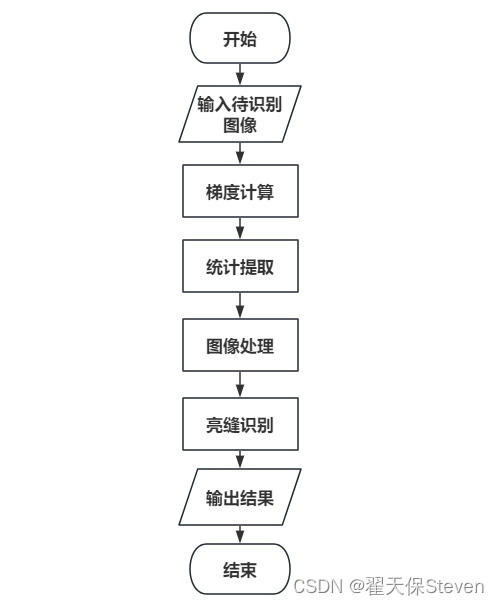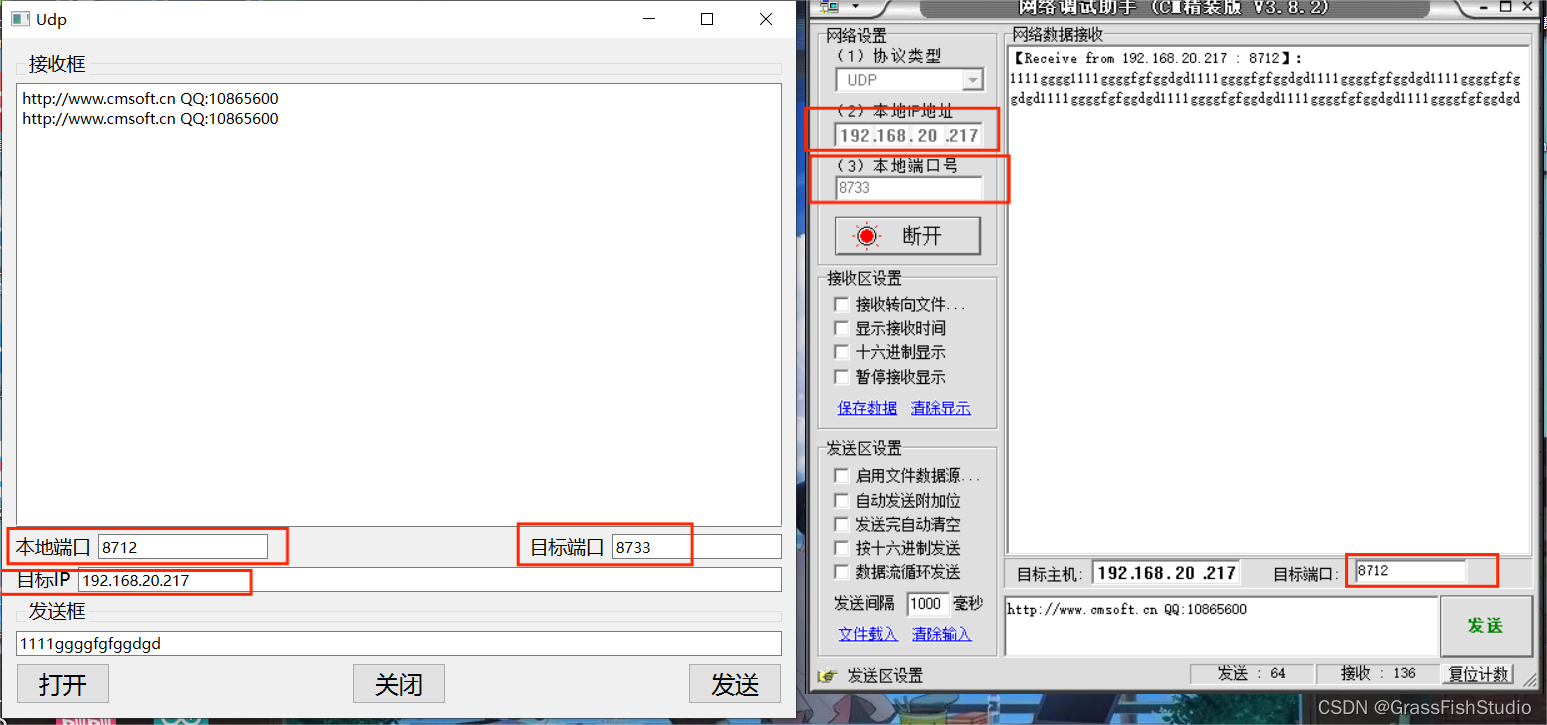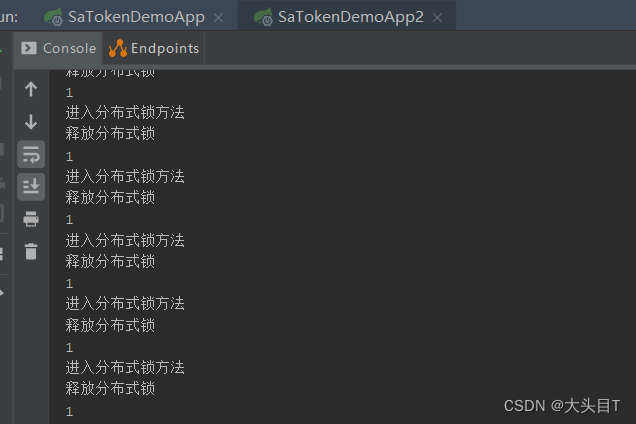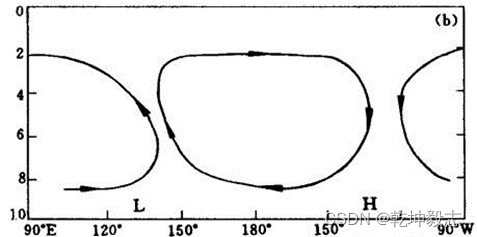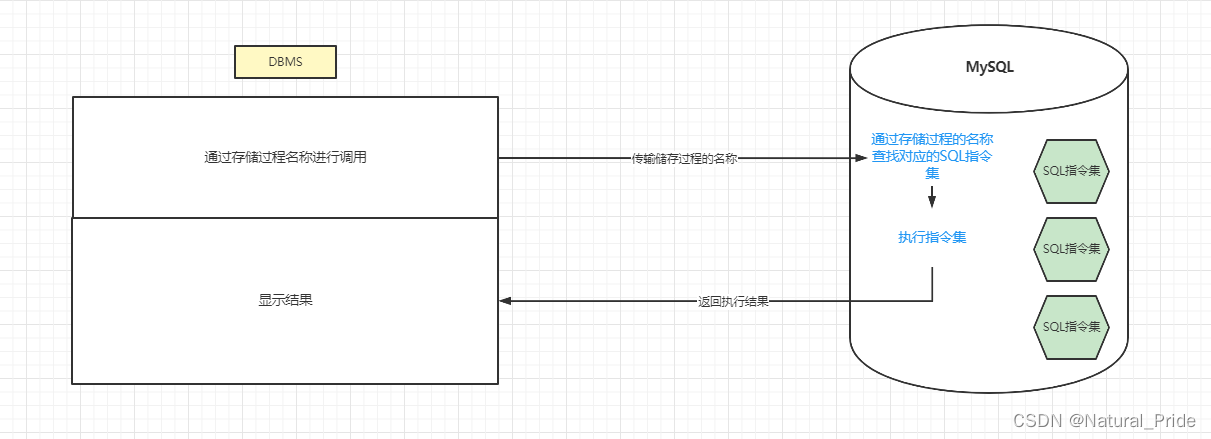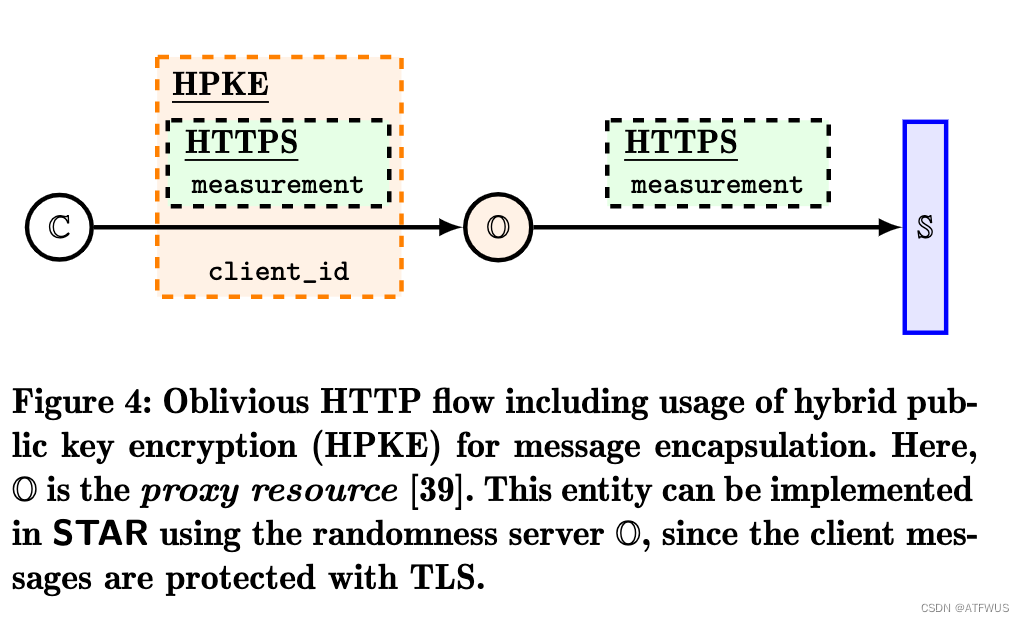在React Native中,父组件向子组件传递数据通常通过props实现,而子组件向父组件传递数据则通常通过回调函数实现。下面是一个简单的示例,演示了父组件向子组件传递数据和子组件向父组件传递数据的方法:
父传子
父组件
// ParentComponent.js
import React from 'react';
import { View } from 'react-native';
import ChildComponent from './ChildComponent';
const ParentComponent = () => {
const dataFromParent = "Hello from Parent";
return (
<View>
<ChildComponent data={dataFromParent} />
</View>
);
}
export default ParentComponent;
子组件
// ChildComponent.js
import React from 'react';
import { Text } from 'react-native';
const ChildComponent = ({ data }) => {
return (
<Text>{data}</Text>
);
}
export default ChildComponent;
在这个例子中,父组件ParentComponent通过props向子组件ChildComponent传递了一个名为data的数据。
子传父
父组件
// ParentComponent.js
import React, { useState } from 'react';
import { View, Text } from 'react-native';
import ChildComponent from './ChildComponent';
const ParentComponent = () => {
const [dataFromChild, setDataFromChild] = useState('');
const handleDataFromChild = (data) => {
setDataFromChild(data);
};
return (
<View>
<Text>Data from Child: {dataFromChild}</Text>
<ChildComponent onDataReceived={handleDataFromChild} />
</View>
);
}
export default ParentComponent;
子组件
// ChildComponent.js
import React from 'react';
import { Button } from 'react-native';
const ChildComponent = ({ onDataReceived }) => {
const sendDataToParent = () => {
onDataReceived("Hello from Child");
};
return (
<Button title="Send Data to Parent" onPress={sendDataToParent} />
);
}
export default ChildComponent;
在这个例子中,子组件ChildComponent通过接收一个名为onDataReceived的prop,当按钮被点击时,调用该函数并传递数据给父组件。父组件在接收到数据后更新自己的状态,并重新渲染以反映数据的变化。
父组件调用子组件方法
子组件
import React, { forwardRef } from 'react';
// 使用 React.forwardRef 包装子组件
const ChildComponent = forwardRef((props, ref) => {
// 定义子组件的方法
const childMethod = () => {
console.log('Child method called');
};
// 将子组件的方法绑定到 ref
React.useImperativeHandle(ref, () => ({
childMethod,
}));
return (
<div>
<p>Child Component</p>
</div>
);
});
export default ChildComponent;
父组件
import React, { useRef } from 'react';
import ChildComponent from './ChildComponent';
const ParentComponent = () => {
// 创建一个 ref 来引用子组件
const childRef = useRef(null);
// 在父组件中定义一个方法,用于调用子组件的方法
const callChildMethod = () => {
// 检查子组件是否已经挂载
if (childRef.current) {
// 调用子组件的方法
childRef.current.childMethod();
}
};
return (
<div>
{/* 将 ref 传递给子组件 */}
<ChildComponent ref={childRef} />
{/* 按钮用于触发父组件中的方法 */}
<button onClick={callChildMethod}>Call Child Method</button>
</div>
);
};
export default ParentComponent;
子组件调用父组件的方法
父组件
// 父组件
import React from 'react';
import ChildComponent from './ChildComponent';
const ParentComponent = () => {
// 定义父组件的方法
const parentMethod = () => {
console.log('Parent method called');
};
return (
<div>
{/* 将父组件的方法作为 prop 传递给子组件 */}
<ChildComponent parentMethod={parentMethod} />
</div>
);
};
export default ParentComponent;
子组件
// 子组件 ChildComponent.js
import React from 'react';
const ChildComponent = ({ parentMethod }) => {
const handleClick = () => {
// 在子组件中调用父组件传递的方法
parentMethod();
};
return (
<div>
<button onClick={handleClick}>Call Parent Method</button>
</div>
);
};
export default ChildComponent;