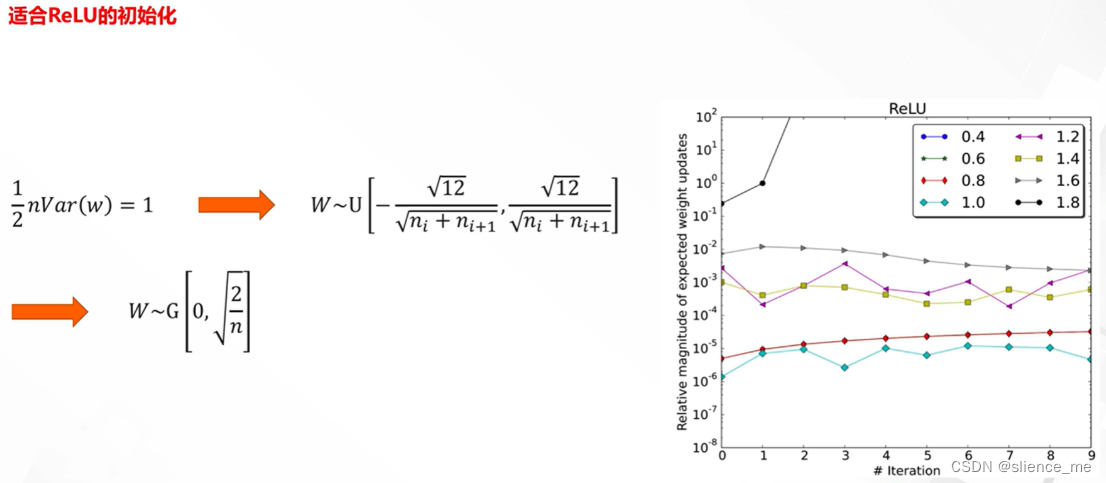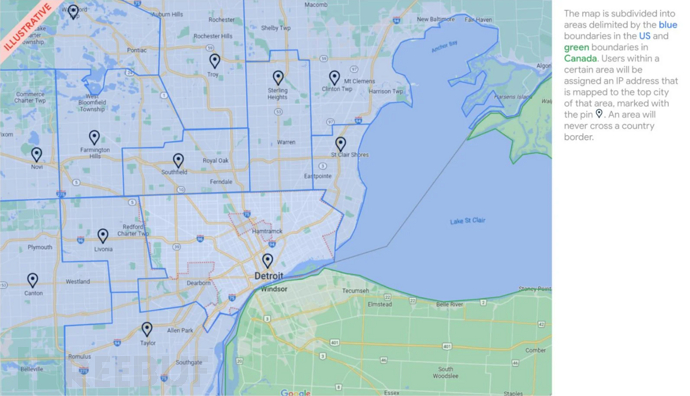一. 优化与源码
1. 优化
1.1 扩展自定义协议中的序列化算法
目前的代码仅支持 Java 自带的序列化,反序列化机制,核心代码如下
// 反序列化
byte[] body = new byte[bodyLength];
byteByf.readBytes(body);
ObjectInputStream in = new ObjectInputStream(new ByteArrayInputStream(body));
Message message = (Message) in.readObject();
message.setSequenceId(sequenceId);
// 序列化
ByteArrayOutputStream out = new ByteArrayOutputStream();
new ObjectOutputStream(out).writeObject(message);
byte[] bytes = out.toByteArray();
为了支持更多序列化算法,抽象一个 Serializer 接口,提供两个实现,我这里直接将实现加入了枚举类 Serializer.Algorithm 中
/**
* 用于扩展序列化、反序列化算法
*/
public interface Serializer {
// 反序列化方法
<T> T deserialize(Class<T> clazz, byte[] bytes);
// 序列化方法
<T> byte[] serialize(T object);
enum Algorithm implements Serializer {
Java {
@Override
public <T> T deserialize(Class<T> clazz, byte[] bytes) {
try {
ObjectInputStream ois = new ObjectInputStream(new ByteArrayInputStream(bytes));
return (T) ois.readObject();
} catch (IOException | ClassNotFoundException e) {
throw new RuntimeException("反序列化失败", e);
}
}
@Override
public <T> byte[] serialize(T object) {
try {
ByteArrayOutputStream bos = new ByteArrayOutputStream();
ObjectOutputStream oos = new ObjectOutputStream(bos);
oos.writeObject(object);
return bos.toByteArray();
} catch (IOException e) {
throw new RuntimeException("序列化失败", e);
}
}
},
/**
* <dependency>
* <groupId>com.google.code.gson</groupId>
* <artifactId>gson</artifactId>
* <version>2.8.5</version>
* </dependency>
*/
Json {
@Override
public <T> T deserialize(Class<T> clazz, byte[] bytes) {
Gson gson = new GsonBuilder().registerTypeAdapter(Class.class, new Serializer.ClassCodec()).create();
String json = new String(bytes, StandardCharsets.UTF_8);
return gson.fromJson(json, clazz);
}
@Override
public <T> byte[] serialize(T object) {
Gson gson = new GsonBuilder().registerTypeAdapter(Class.class, new Serializer.ClassCodec()).create();
String json = gson.toJson(object);
return json.getBytes(StandardCharsets.UTF_8);
}
}
}
class ClassCodec implements JsonSerializer<Class<?>>, JsonDeserializer<Class<?>> {
@Override
public Class<?> deserialize(JsonElement json, Type typeOfT, JsonDeserializationContext context) throws JsonParseException {
try {
String str = json.getAsString();
return Class.forName(str);
} catch (ClassNotFoundException e) {
throw new JsonParseException(e);
}
}
@Override // String.class
public JsonElement serialize(Class<?> src, Type typeOfSrc, JsonSerializationContext context) {
// class -> json
return new JsonPrimitive(src.getName());
}
}
}
增加配置类和配置文件
public abstract class Config {
static Properties properties;
static {
try (InputStream in = Config.class.getResourceAsStream("/application.properties")) {
properties = new Properties();
properties.load(in);
} catch (IOException e) {
throw new ExceptionInInitializerError(e);
}
}
public static int getServerPort() {
String value = properties.getProperty("server.port");
if(value == null) {
return 8080;
} else {
return Integer.parseInt(value);
}
}
public static Serializer.Algorithm getSerializerAlgorithm() {
String value = properties.getProperty("serializer.algorithm");
if(value == null) {
return Serializer.Algorithm.Java;
} else {
return Serializer.Algorithm.valueOf(value);
}
}
}
配置文件
serializer.algorithm=Json
修改编解码器
/**
* 必须和 LengthFieldBasedFrameDecoder 一起使用,确保接到的 ByteBuf 消息是完整的
*/
public class MessageCodecSharable extends MessageToMessageCodec<ByteBuf, Message> {
@Override
public void encode(ChannelHandlerContext ctx, Message msg, List<Object> outList) throws Exception {
ByteBuf out = ctx.alloc().buffer();
// 1. 4 字节的魔数
out.writeBytes(new byte[]{1, 2, 3, 4});
// 2. 1 字节的版本,
out.writeByte(1);
// 3. 1 字节的序列化方式 jdk 0 , json 1
out.writeByte(Config.getSerializerAlgorithm().ordinal());
// 4. 1 字节的指令类型
out.writeByte(msg.getMessageType());
// 5. 4 个字节
out.writeInt(msg.getSequenceId());
// 无意义,对齐填充
out.writeByte(0xff);
// 6. 获取内容的字节数组
byte[] bytes = Config.getSerializerAlgorithm().serialize(msg);
// 7. 长度
out.writeInt(bytes.length);
// 8. 写入内容
out.writeBytes(bytes);
outList.add(out);
}
@Override
protected void decode(ChannelHandlerContext ctx, ByteBuf in, List<Object> out) throws Exception {
int magicNum = in.readInt();
byte version = in.readByte();
byte serializerAlgorithm = in.readByte(); // 0 或 1
byte messageType = in.readByte(); // 0,1,2...
int sequenceId = in.readInt();
in.readByte();
int length = in.readInt();
byte[] bytes = new byte[length];
in.readBytes(bytes, 0, length);
// 找到反序列化算法
Serializer.Algorithm algorithm = Serializer.Algorithm.values()[serializerAlgorithm];
// 确定具体消息类型
Class<? extends Message> messageClass = Message.getMessageClass(messageType);
Message message = algorithm.deserialize(messageClass, bytes);
// log.debug("{}, {}, {}, {}, {}, {}", magicNum, version, serializerType, messageType, sequenceId, length);
// log.debug("{}", message);
out.add(message);
}
}
其中确定具体消息类型,可以根据 消息类型字节 获取到对应的 消息 class
@Data
public abstract class Message implements Serializable {
/**
* 根据消息类型字节,获得对应的消息 class
* @param messageType 消息类型字节
* @return 消息 class
*/
public static Class<? extends Message> getMessageClass(int messageType) {
return messageClasses.get(messageType);
}
private int sequenceId;
private int messageType;
public abstract int getMessageType();
public static final int LoginRequestMessage = 0;
public static final int LoginResponseMessage = 1;
public static final int ChatRequestMessage = 2;
private static final Map<Integer, Class<? extends Message>> messageClasses = new HashMap<>();
static {
messageClasses.put(LoginRequestMessage, LoginRequestMessage.class);
messageClasses.put(LoginResponseMessage, LoginResponseMessage.class);
messageClasses.put(ChatRequestMessage, ChatRequestMessage.class);
}
}
测试类
public class TestSerializer {
public static void main(String[] args) {
MessageCodecSharable CODEC = new MessageCodecSharable();
LoggingHandler LOGGING = new LoggingHandler();
EmbeddedChannel channel = new EmbeddedChannel(LOGGING, CODEC, LOGGING);
LoginRequestMessage message = new LoginRequestMessage("zhangsan", "123","张三");
//channel.writeOutbound(message);
ByteBuf buf = messageToByteBuf(message);
channel.writeInbound(buf);
}
public static ByteBuf messageToByteBuf(Message msg) {
int algorithm = Config.getSerializerAlgorithm().ordinal();
ByteBuf out = ByteBufAllocator.DEFAULT.buffer();
out.writeBytes(new byte[]{1, 2, 3, 4});
out.writeByte(1);
out.writeByte(algorithm);
out.writeByte(msg.getMessageType());
out.writeInt(msg.getSequenceId());
out.writeByte(0xff);
byte[] bytes = Serializer.Algorithm.values()[algorithm].serialize(msg);
out.writeInt(bytes.length);
out.writeBytes(bytes);
return out;
}
}
json序列化结果
16:59:45 [DEBUG] [main] i.n.h.l.LoggingHandler - [id: 0xembedded, L:embedded - R:embedded] REGISTERED
16:59:45 [DEBUG] [main] i.n.h.l.LoggingHandler - [id: 0xembedded, L:embedded - R:embedded] REGISTERED
16:59:45 [DEBUG] [main] i.n.h.l.LoggingHandler - [id: 0xembedded, L:embedded - R:embedded] ACTIVE
16:59:45 [DEBUG] [main] i.n.h.l.LoggingHandler - [id: 0xembedded, L:embedded - R:embedded] ACTIVE
16:59:45 [DEBUG] [main] i.n.h.l.LoggingHandler - [id: 0xembedded, L:embedded - R:embedded] WRITE: LoginRequestMessage(super=Message(sequenceId=0, messageType=0), username=zhangsan, password=123, name=张三)
16:59:45 [DEBUG] [main] i.n.h.l.LoggingHandler - [id: 0xembedded, L:embedded - R:embedded] WRITE: 103B
+-------------------------------------------------+
| 0 1 2 3 4 5 6 7 8 9 a b c d e f |
+--------+-------------------------------------------------+----------------+
|00000000| 01 02 03 04 01 01 00 00 00 00 00 ff 00 00 00 57 |...............W|
|00000010| 7b 22 75 73 65 72 6e 61 6d 65 22 3a 22 7a 68 61 |{"username":"zha|
|00000020| 6e 67 73 61 6e 22 2c 22 70 61 73 73 77 6f 72 64 |ngsan","password|
|00000030| 22 3a 22 31 32 33 22 2c 22 6e 61 6d 65 22 3a 22 |":"123","name":"|
|00000040| e5 bc a0 e4 b8 89 22 2c 22 73 65 71 75 65 6e 63 |......","sequenc|
|00000050| 65 49 64 22 3a 30 2c 22 6d 65 73 73 61 67 65 54 |eId":0,"messageT|
|00000060| 79 70 65 22 3a 30 7d |ype":0} |
+--------+-------------------------------------------------+----------------+
16:59:45 [DEBUG] [main] i.n.h.l.LoggingHandler - [id: 0xembedded, L:embedded - R:embedded] FLUSH
16:59:45 [DEBUG] [main] i.n.h.l.LoggingHandler - [id: 0xembedded, L:embedded - R:embedded] FLUSH
json反序列化结果
16:57:11 [DEBUG] [main] i.n.h.l.LoggingHandler - [id: 0xembedded, L:embedded - R:embedded] REGISTERED
16:57:11 [DEBUG] [main] i.n.h.l.LoggingHandler - [id: 0xembedded, L:embedded - R:embedded] REGISTERED
16:57:11 [DEBUG] [main] i.n.h.l.LoggingHandler - [id: 0xembedded, L:embedded - R:embedded] ACTIVE
16:57:11 [DEBUG] [main] i.n.h.l.LoggingHandler - [id: 0xembedded, L:embedded - R:embedded] ACTIVE
16:57:11 [DEBUG] [main] i.n.h.l.LoggingHandler - [id: 0xembedded, L:embedded - R:embedded] READ: 103B
+-------------------------------------------------+
| 0 1 2 3 4 5 6 7 8 9 a b c d e f |
+--------+-------------------------------------------------+----------------+
|00000000| 01 02 03 04 01 01 00 00 00 00 00 ff 00 00 00 57 |...............W|
|00000010| 7b 22 75 73 65 72 6e 61 6d 65 22 3a 22 7a 68 61 |{"username":"zha|
|00000020| 6e 67 73 61 6e 22 2c 22 70 61 73 73 77 6f 72 64 |ngsan","password|
|00000030| 22 3a 22 31 32 33 22 2c 22 6e 61 6d 65 22 3a 22 |":"123","name":"|
|00000040| e5 bc a0 e4 b8 89 22 2c 22 73 65 71 75 65 6e 63 |......","sequenc|
|00000050| 65 49 64 22 3a 30 2c 22 6d 65 73 73 61 67 65 54 |eId":0,"messageT|
|00000060| 79 70 65 22 3a 30 7d |ype":0} |
+--------+-------------------------------------------------+----------------+
16:57:11 [DEBUG] [main] i.n.h.l.LoggingHandler - [id: 0xembedded, L:embedded - R:embedded] READ: LoginRequestMessage(super=Message(sequenceId=0, messageType=0), username=zhangsan, password=123, name=张三)
16:57:11 [DEBUG] [main] i.n.h.l.LoggingHandler - [id: 0xembedded, L:embedded - R:embedded] READ COMPLETE
16:57:11 [DEBUG] [main] i.n.h.l.LoggingHandler - [id: 0xembedded, L:embedded - R:embedded] READ COMPLETE